Products
The iSafeguard product line includes the following components:
- iSafeguard™ - The Software
- iSafeguard™ Secure Sharing Service
- iSafeguard™ Outlook Add-in
- Other iSafeguard™ Components, including iSafeguard Server and iSafeguard Shell Extension
iSafeguard™ - The Software
The software operates independently. It has everything you need to:
- Securely back up your files to your own Google Drive, or local storage, such as an external hard drive,
- Securely share files with other Google users, and
- Securely sync files across your computers.
File contents and metadata, including file names, are end-to-end encrypted. Only you, the owner, and the intended recipients have access.
When you share files with other Google users, you have complete control of your files. You may:
- Grant different Google users different access ("reader" or "writer") to your files,
- Change their access to your files at any time, for example, from "writer" to "reader", or
- Completely revoke their access to your files at any time.

iSafeguard also features a secure note taker, and a password manager.
iSafeguard™ Secure Sharing Service (in Beta)
iSafeguard™ Secure Sharing Service is a subscription based service that enables small businesses to securely send files to, and securely request files from, anyone with an email address. No software installation is required for your recipients.
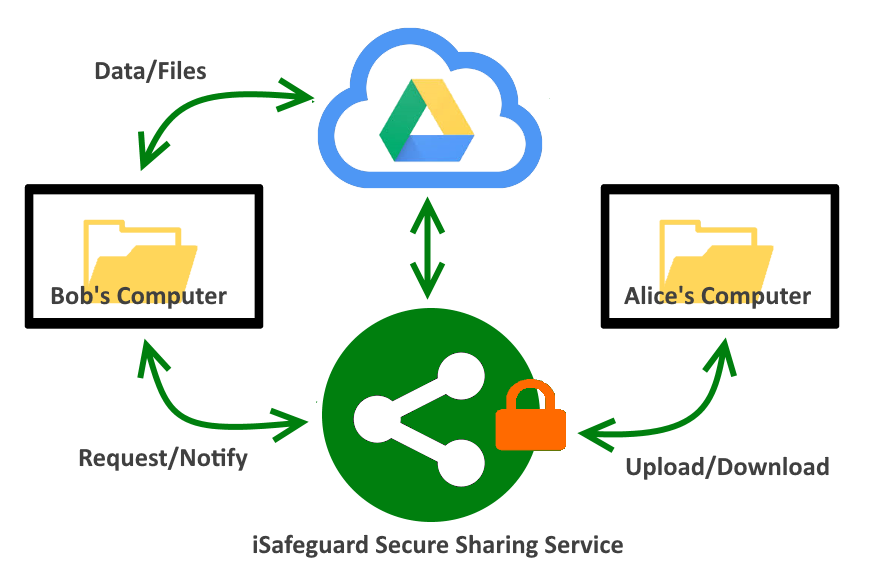
iSafeguard Outlook Add-in
For small businesses that use Microsoft Outlook as their email client, we recommend iSafeguard Outlook Add-in. This software add-on component integrates iSafeguard features with Microsoft Outlook. From within Microsoft Outlook small businesses can
- Securely send files to any contacts from Microsoft Outlook,
- Securely request file from any contacts from Microsoft Outlook, and
- Securely download files shared with you by your contacts from Microsoft Outlook.
iSafeguard Outlook Add-in requires subscription to iSafeguard™ Secure Sharing Service to function.
Security Levels
The service supports three levels of security as explained in the following table.
| Security Level | Description |
|---|---|
| Normal | The email addresses of the recipients will be verified before allowing files to be downloaded. |
| High | Shared secrets are used to achieve end-to-end encryption between you and the recipients. |
| Very High | Recipients need to use iSafeguard, iSafeguard Light or iSafeguard Outlook Add-in to achieve end-to-end encryption. |
iSafeguard™ Secure Sharing Service is currently in Beta phase, contact us to become a Beta tester.
Other iSafeguard™ Components
| Component | Description |
|---|---|
| iSafeguard Server | A gateway to your secure data stored in your company's Google drive. Can work with Active Directory (AD), Active Directory Certificate Service (ADCS), and enterprise Single Sign-On (SSO). |
| iSafeguard Light | The software your recipients use to securely receive files you share with them, and for them to share files with you securely when they receive your file requests. |
| iSafeguard Windows Shell Extention | An add-on software component that integrates iSafeguard features with Windows Shell to enables users to securely back up their files, and securely share files with other users from within Windows Explorer. |
iSafeguard™ Feature Comparison
| Features | iSafeguard (Unregistered) (For Personal Use Only) |
iSafeguard (Registered) | iSafeguard with Subscription |
|---|---|---|---|
| Backup files to local storages | |||
| Sync files with backup data in local storage | |||
| Backup files to cloud storage | |||
| Sync files with backup data in cloud storage | |||
| Backup large files | |||
| Share files with other Google users | |||
| Sync files across computers | |||
| Use you@yourdomain.com (Google G Suite) | |||
| Share files with anyone having an email address | |||
| Microsoft Outlook Add-in |